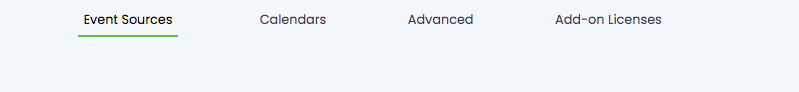Simple Calendar uses global settings to handle certain features or preferences. To review the plugin settings click on the Settings menu item in the WordPress admin dashboard menu. You need to be a WordPress administrator to access this page. The settings are subdivided into tabs.
Event Sources
Manage options and settings for your events sources. For example, the default Google Calendar integration requires an API key and here is where you can add one, which is used across your calendars that pull events from individual Google calendars.
Calendars
This tab contains settings related to how calendars are displayed.
Advanced
Advanced settings for developers.
| Setting | What it does | Default value |
|---|---|---|
| Disable CSS | Will not load Simple Calendar stylesheets in the frontend. | No (will load stylesheets). |
| Delete settings | Will delete any saved plugin settings upon plugin uninstall (but retain calendar data, ie. posts and post meta). | No (will keep settings also when uninstalling). |
| Erase calendar data | Will wipe out all calendar data (calendar post types and post meta) from database when uninstalling. | No (will keep calendar posts and meta data). |
Licenses
This tab is available if you have purchased a premium add-on that requires a subscription license for updates and premium support. Read more about entering and managing license keys.