Simple Calendar gives you the ability to combine other calendars you’ve created into one grouped calendar.
When adding a new calendar, select Grouped Calendar as the Event Source. The third tab on the left will now changed to “Grouped Calendar.”
Select the “Grouped Calendar” tab, then select whether to pull calendars from a single category or manually select.
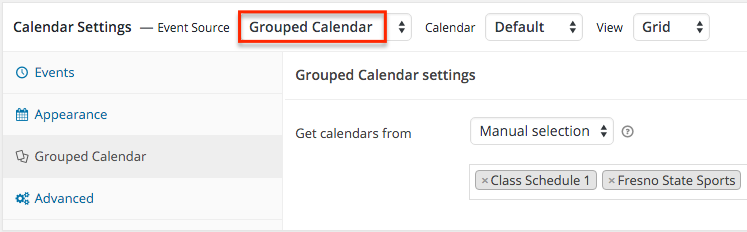
Manual selection is generally used when you need to combine events from only a handful of calendars.
Category selection is generally used when you have a large amount of calendars you want to combine into one view. In this case, you can bulk edit the other calendars and assign them to the single category chosen here.