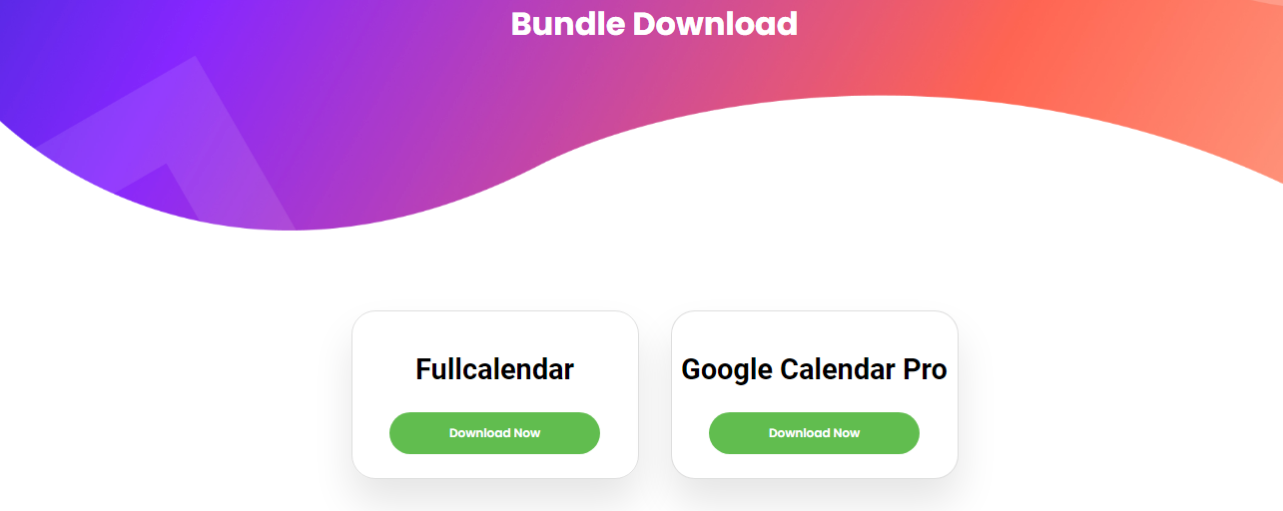Upon purchasing of the simple Calendar addons, there are various approaches that you can use to download the addons. These include:
1. From the Purchase Confirmation Page
This scenario is applicable during the purchase journey.
Upon completion of the purchase, you will be redirected to the purchase confirmation page. Within this page, you can have a view of your order details and still within it, there is a Products section.
Scroll down to the Products section
Here, click on the “Click here to download addons” link. You will then be redirected to the “Addons download link” where you can now download the addon(s) by clicking the “Download now” button(s) next to the addon(s) illustrated below:
2. Directly from the Addons download link
In a case whereby you had previously purchased the addons and you wish to re-download the addons especially if there has been an update to them, you can quickly carry this out from the Addons download link.
You will need to carry out the following steps:
- Login to your Simple Calendar account here: my-account .
- Access the Addon Download link directly here: Addon Download
- Download the addon(s) by clicking the “Download Now” button(s)