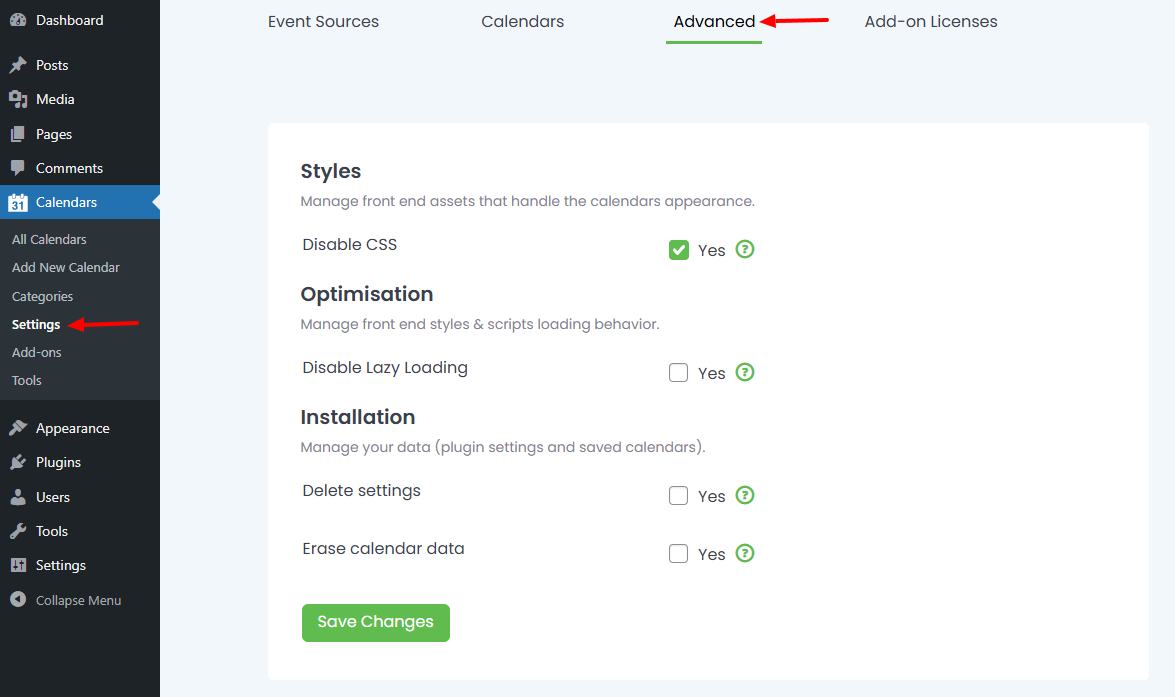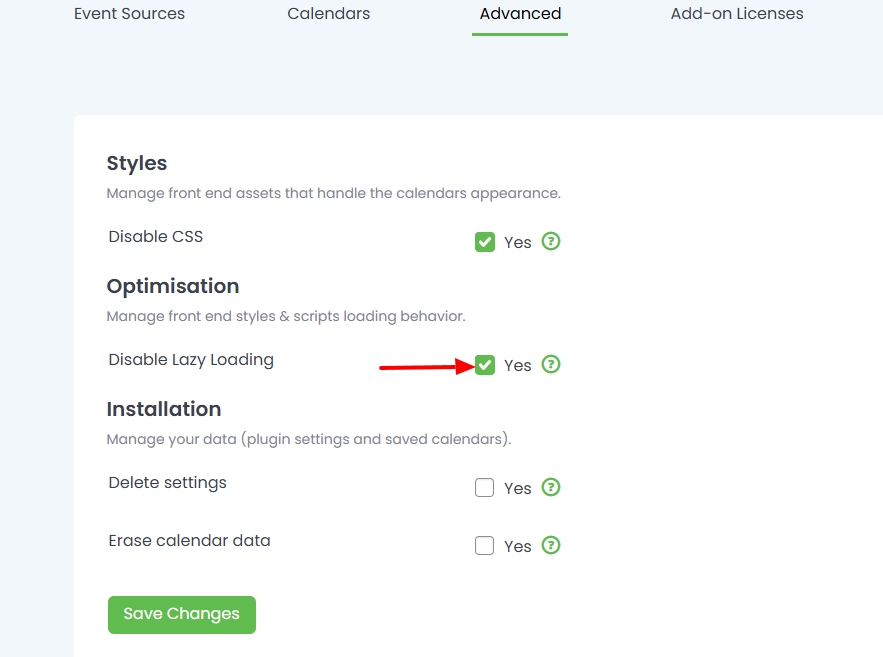By default, the Simple Calendar plugin is optimized to improve site performance. It does this by only loading its scripts and styles on pages that contain a calendar either through calendar widgets or calendar shortcodes.
However, in some cases, this optimization may not work as expected with certain themes or page builders. If your calendar isn’t displaying properly, you may need to ensure the plugin’s scripts and styles load on all pages by disabling lazy loading.
How to Disable Lazy Loading
To disable Lazy loading:
1. Navigate to the Calendars > Settings > Advanced section
2. Within the Optimization segment, enable the “Disable Lazy Loading” option
3. Save your changes
Once this option is enabled, the necessary scripts and styles will be loaded across all pages, ensuring the calendar displays correctly regardless of the theme or page builder used.