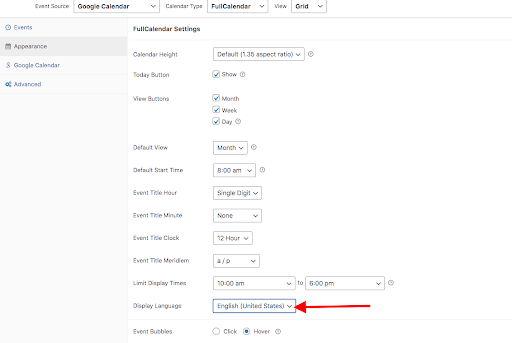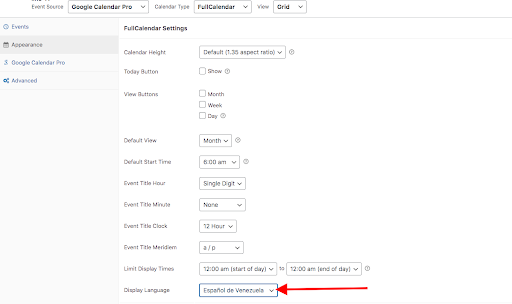While using the Full Calendar calendar type, only one language is rendered within the “Display Language” field as seen here:
This would in turn mean that the calendar will only be displayed in this one language. You may however wish to display the calendar in another language. In order to achieve this, you will need to have the language available for selection within the “Display Language” field.
There are a few ready plugin translations available as seen here: https://translate.wordpress.org/projects/wp-plugins/google-calendar-events/ . We would need to use our desired language within the “Display Language” field. In order to do so, you will need to:
i) Download the language pack that you desire from here:
https://translate.wordpress.org/projects/wp-plugins/google-calendar-events/language-packs/
ii) Extract the zip file
iii) Upload the language mo and po files within the simple-calendar-fullcalendar > i18n directory
Once this is done, you should have the languages uploaded within the dropdown of the “Display Language” field. Below is a sample illustration of a newly added language:
Setting a specific language should render the calendar in the specified language.
Note: Please ensure that you carry out a full backup to your i18n directory prior to carrying out any plugin updates.