If you use Google Calendar or Google Calendar Pro as the source of your events in Simple Calendar there is a special setting called Search Query.
This is a Google-specific setting to filter events by keywords, just as you would do on a Google search query.
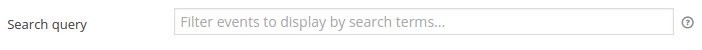
For example, entering here the keyword outdoors would return all the events matching such keyword and excluding the rest. Using the keywords sunday mass, the calendar would return events matching this combination of keywords instead.
It’s important to notice that along keywords Google also accepts common search operands. For example, writing "sunday mass" between quotes would tell Google to look exactly for this sentence in the events available on your calendar, where such keywords are close to each other.
You can use negative keywords to exclude terms, for example: outdoors -overnight would make the ‘overnight’ keyword negative, and only show events with the keyword outdoors as long as the keyword overnight isn’t found in the same event. Multiple negative keywords can be used as well. To exclude the words camping & supplies for example, use -camping –supplies as the search terms. If you want to exclude phrases, use double quotes around the entire phrase, single quotes around words, and + to combine them into one phrase. To exclude the phrase “camping supplies” for example, enter the following: -“‘something’+’else'”. Note that using -“camping supplies” will exclude the words camping and supplies, which is basically the same as using -camping -supplies.
It’s up to Google to handle the results. Normally it would look for terms inside the event description and the event title, but may take into account of other factors too in its search algorithm.