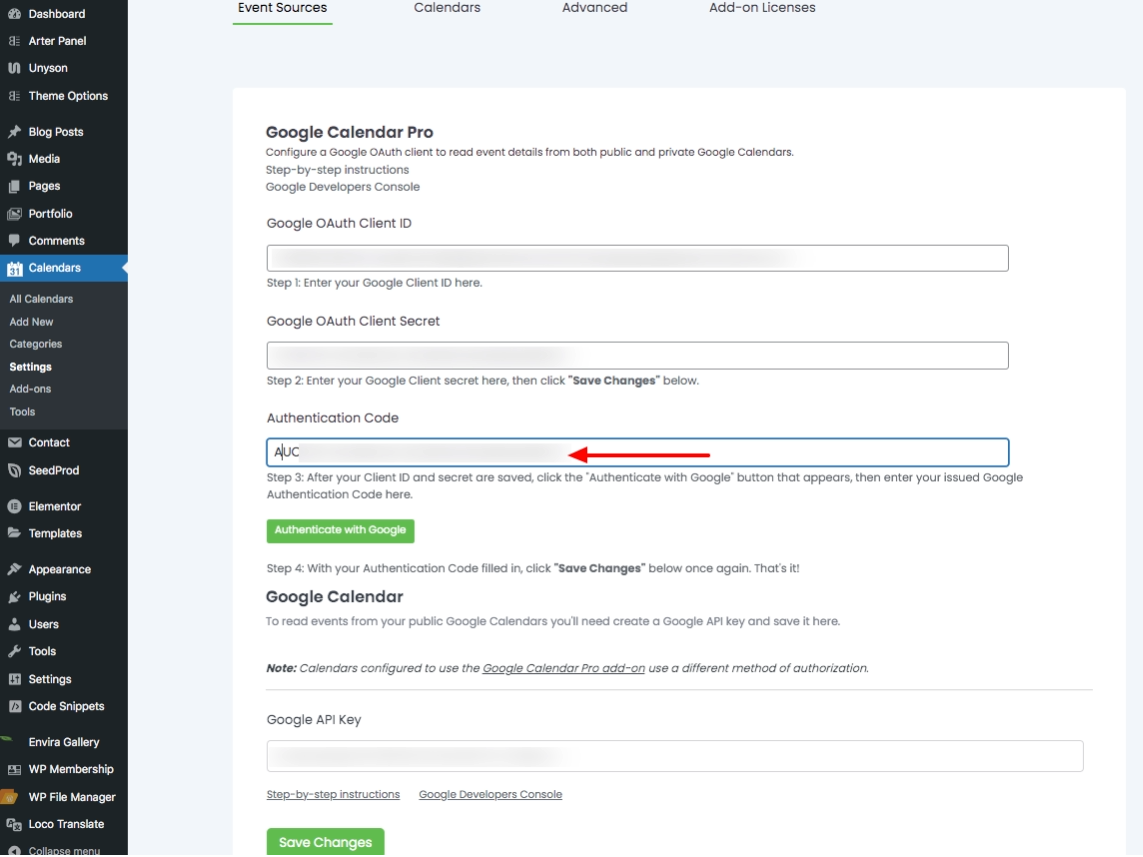There are cases where you are required to re-authorize your app. Some of these cases include:
– If you had disabled the Google Calendar Pro Add-on
– If there are changes to credentials in your Google Cloud Console
In order to hence re-authorize your app, you will need to carry out the following:
1. Navigate to the Calendars > Settings > Event Sources tab
2. Remove the Authentication Code in place
3. Save your changes
4. Ensure that your Google OAuth client ID and Google OAuth Client Secret are correct
5. Click on the “Authenticate with Google” button to re-authenticate once again
6. Copy the new Authorization code generated
7. Fill in the code within the “Authentication Code” field
8. Save your changes