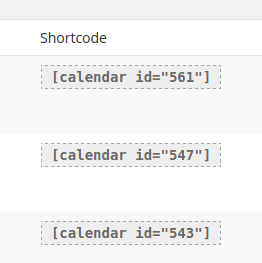Besides adding a calendar to your site by attaching it to a post or a page, or using a widget, Simple Calendar supports WordPress shortcodes to embed a calendar inside any post or page.
If you are unfamiliar with shortcodes in WordPress, please have a look at the shortcode documentation first.
Just type [calendar id="123"] inside the WordPress content editor of the post or page where you want the calendar to appear. You can add a shortcode in any point of your content. Replace "123" with the actual ID of the calendar you want to display. This must be an integer and you should avoid any spaces between quotes.
To find what’s the ID of your calendar, head over the calendar from Calendars in your admin dashboard side menu and click All Calendars. You will see a summary of all your calendars and one column will contain the shortcode with the ID you want. This is also available inside the calendar when you edit one.
Note: in previous versions of Simple Calendar, the shortcode was labeled as [gcal id="123"] and it add many attributes. The current version only needs an ID to work and doesn’t support any other attribute.